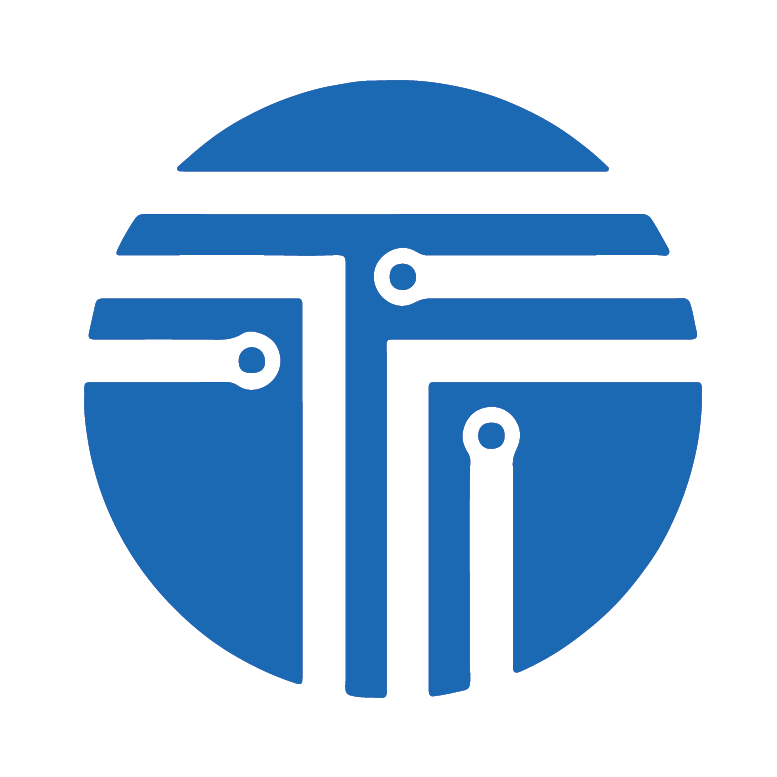Have you forgotten or lost your WordPress password and you can’t login? Here is how to reset it.
- If you’ve lost your password, view the default wordpress login page at example.com/wp-login.php. Make sure you replace example.com with your real domain name.
- Click the Lost your password? link.
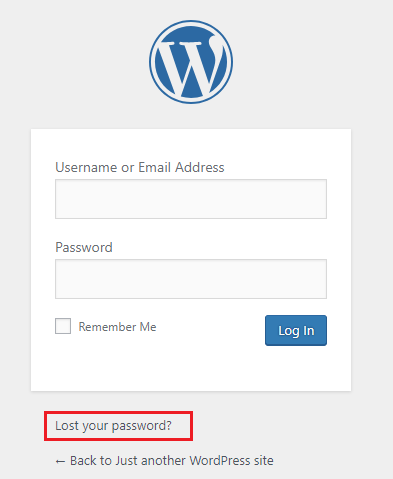
3. On the next page, enter the email address you used when setting up the site, then click Get New Password. You’ll are then be emailed a link to reset it.
4. Login your email address and check for the WordPress Password reset email. Check in your inbox, updates, spam and all email folders. Once you click on the password reset link, you will be able to reset your password. That’s all.
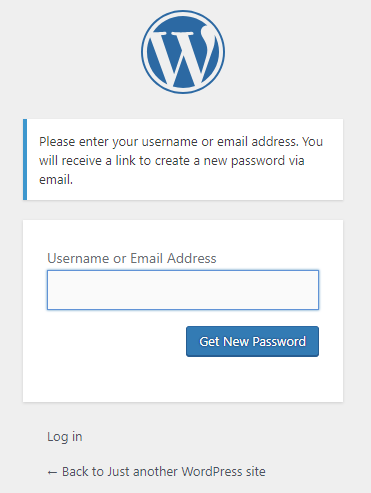
Do you have any question? Send it to us at support@activemakes.com or use our WhatsApp live chat box on the bottom right of this page.